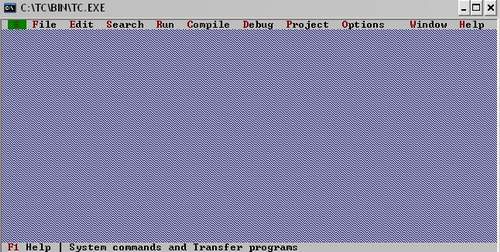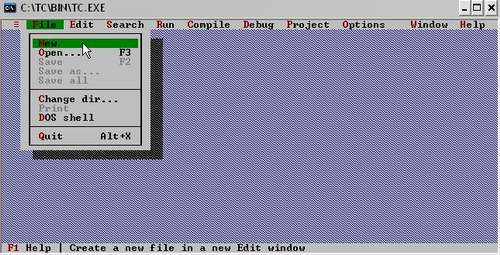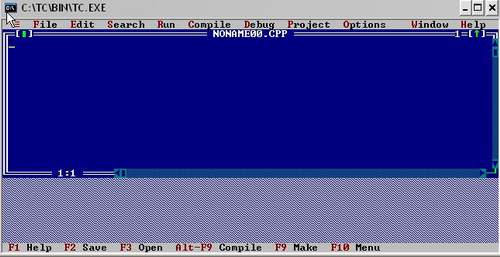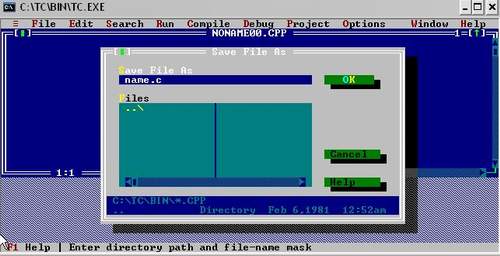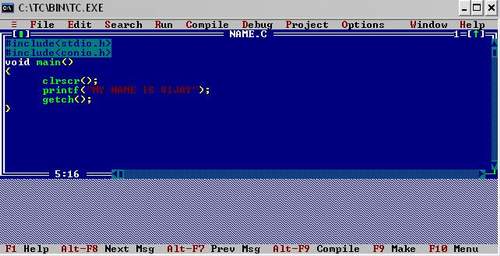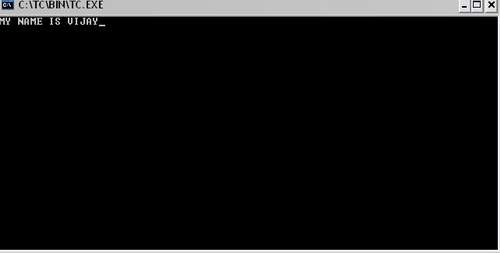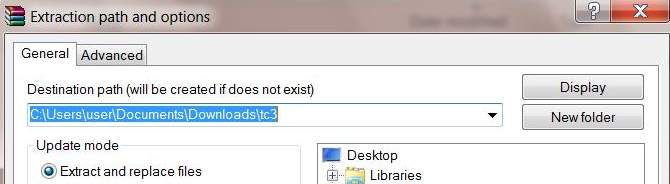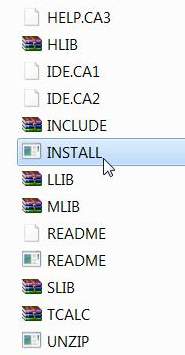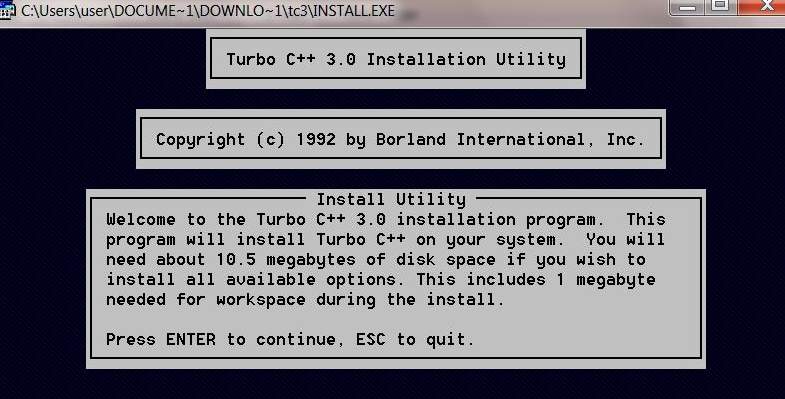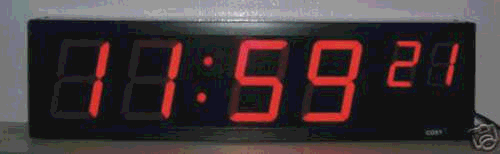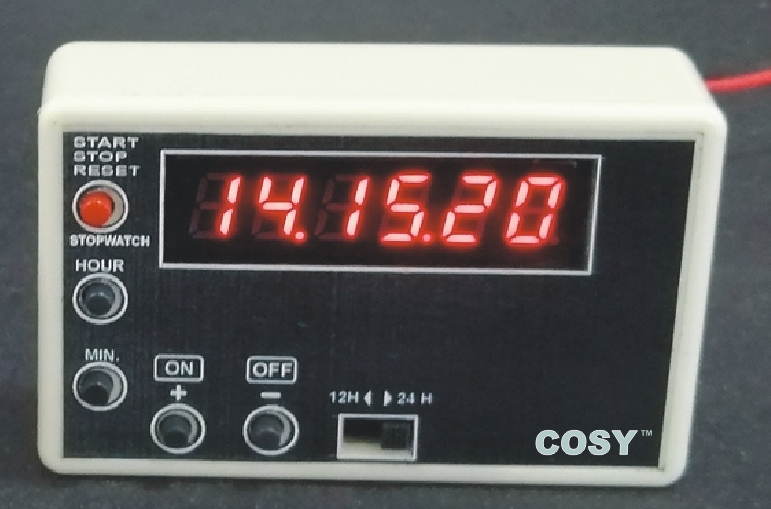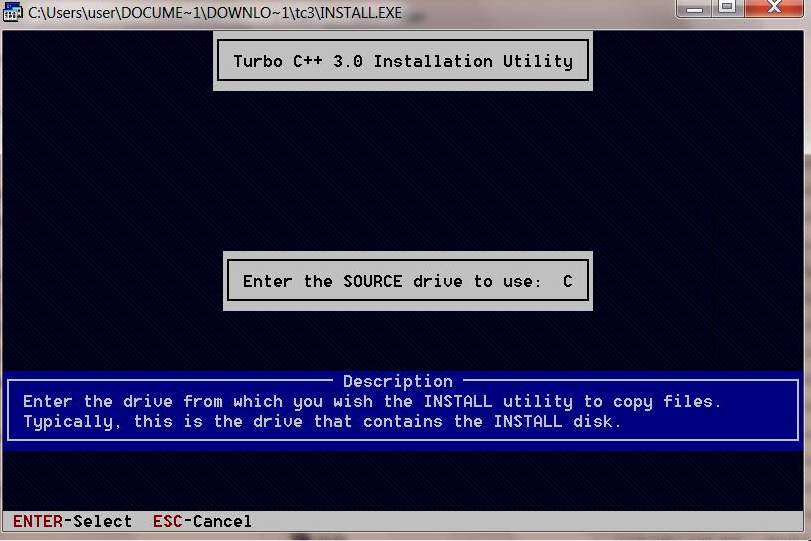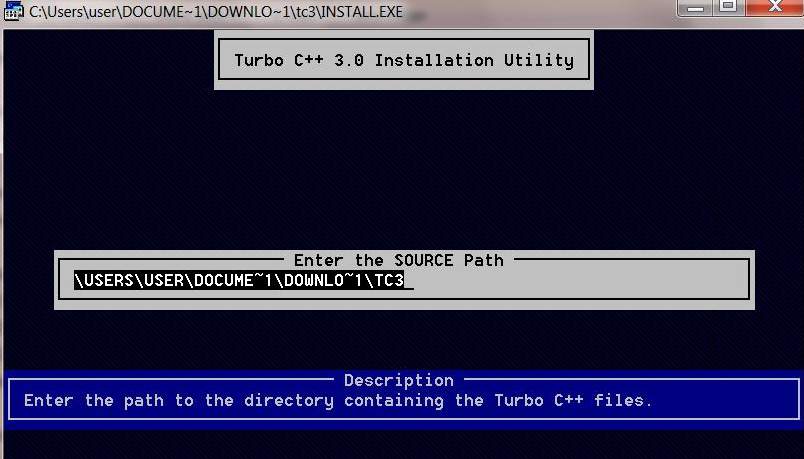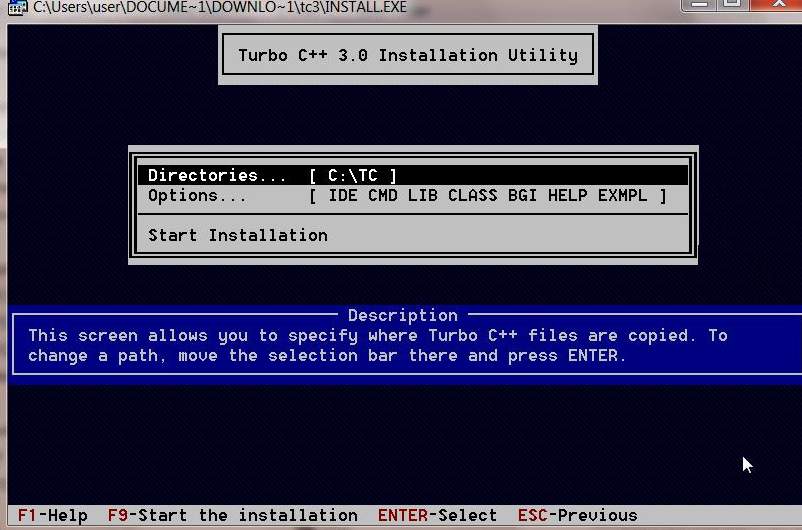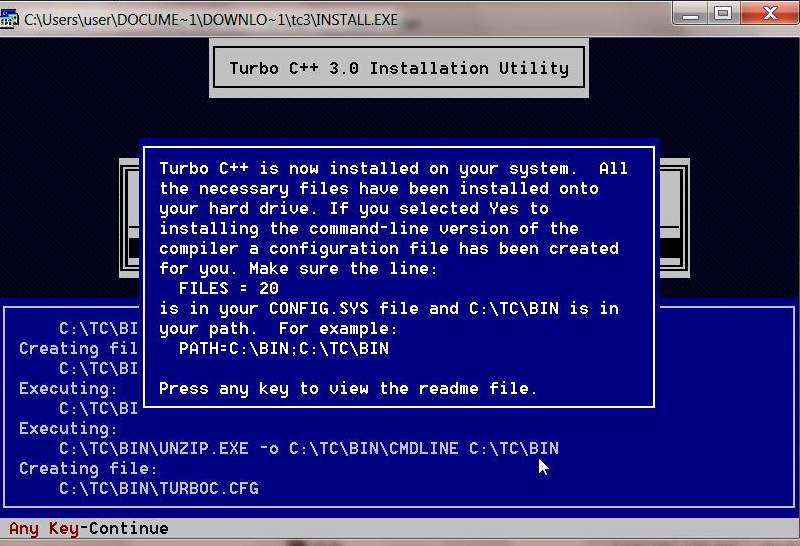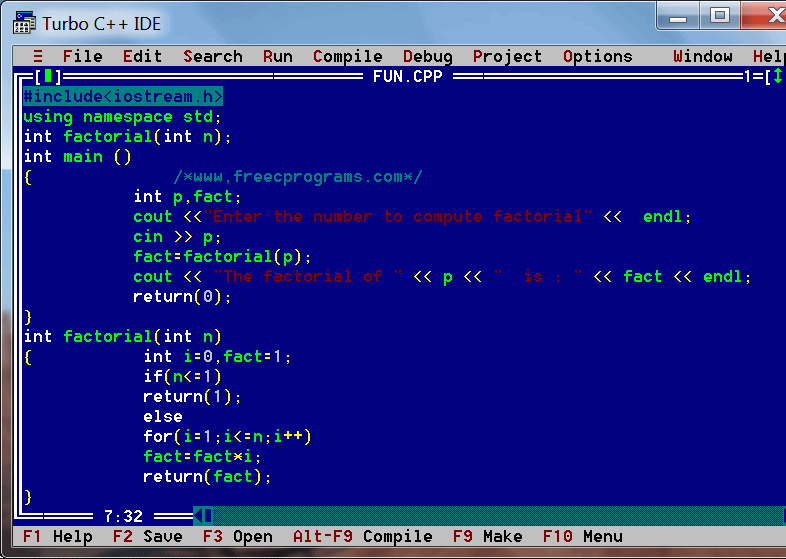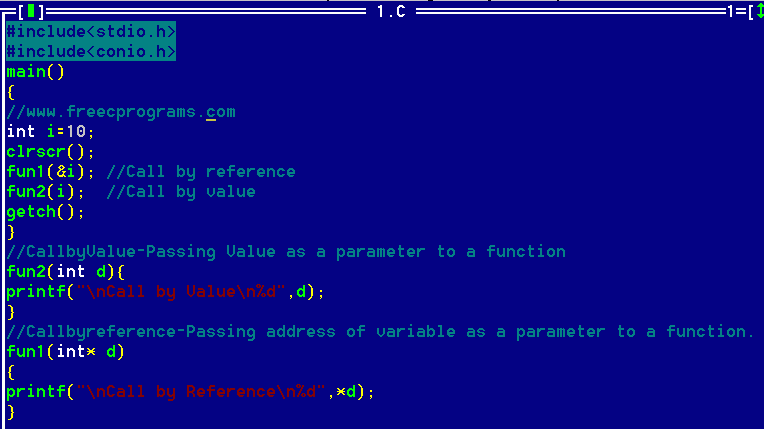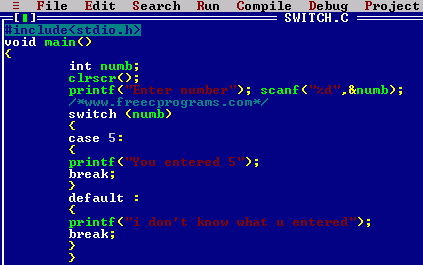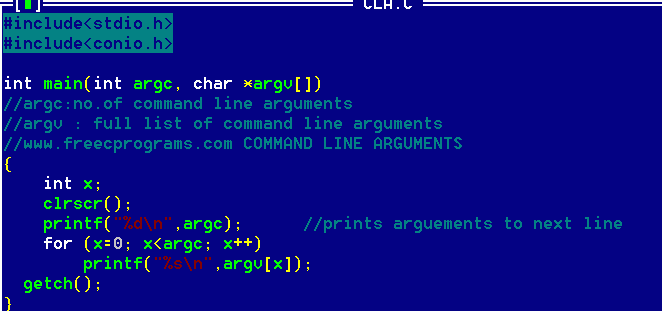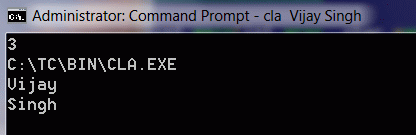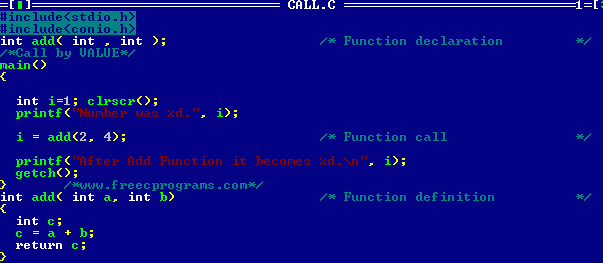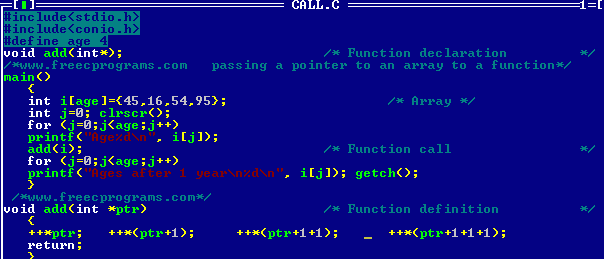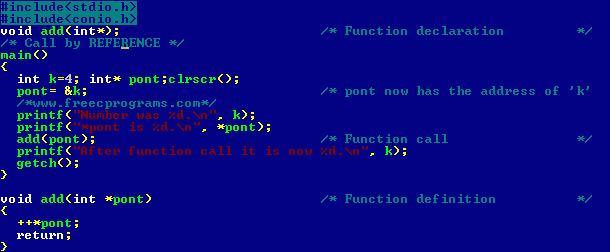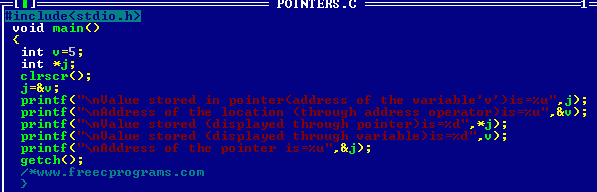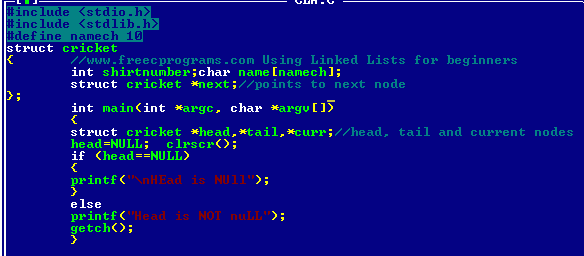Here we will teach how you can start and make your first
C program. C language is middle level language. To run
a C program you need to have a C Compiler. Compiler is
used to interpret our syntax (our program) into the
machine code so that machine can understand our code. When we save the program an exe file along with Obj
file is made. OBJ file is the machine code. You can
easily download a Borland C compiler through internet.
After installing it you will find under TC folder -
BGI | BIN | INCLUDE | LIB folders. Here we will only consider the BIN folder and the
INCLUDE Folder for the moment. BIN folder contains TC.EXE. Execute this file then
you will see something like we see below. All code written in c language is written in lower
case letters. Now Lets make a program in C, here's what
you need to do. Go to File menu and click new as shown below
By default the page opens as
NONAME00.CPP. If you want to
program in C++/CPP save page
with .CPP extension.(Note: below
is a c prog. its not a c++ prog.) Rename the file and save it by
your name with extension as 'c' e.g name.c as shown below. Now
write this code as shown below
in your TC. This c program on
compilation will print your
name. For compiling this c program
press ALT-F9.The output on
compilation will print this as
follows: